So I have Photoshop Elements 5.0, and have just started to play around with it...so I downloaded lots of different brushes for it but when I did I noticed that the other brushes I loaded into the program weren't there. Do you have to save them?? How do you do that so they stay on the list that you scroll down on to pick the brush you want????
Did I mention how cold it is here today?? Holy cow it is cold, mind you it isn't cold like Winnipeg cold but it is cold enough....stay warm gals :)!

Hugs,




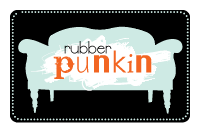








 *************
*************




3 comments:
Where did you save your brushes to? Your desktop? You should have to install your brushes into a folder in the program. There should be a folder there named "brushes" Then you should be able to select the new brushes by having the program "append" them to the end of your current brush list.
If you get this to work, you owe me muffins. :)
You know who...
Yes you need to install them duckie. Go here:
Program Files
Adobe Photoshop Elements 5 Presets
Brushes
Als, some brushes are zipped when we download them. If that's the case, they'll need to be unzipped first too.
Can't help you out with the Photoshop, but as for the cold? Well, I could be mean and say HA! We had all that cold back in December...you know like -40 windchills...but HA! It was a balmy +10 here in Calgary today. But I won't be mean...stay warm. ;0)
Post a Comment